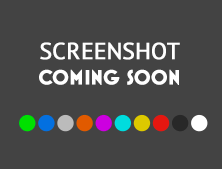HELP.MAPGEO.IO
MapGeo Help ManualBasemaps and Map Themes. Created August 7, 2015 / Last Updated August 1, 2016. This help manual will help you learn more about the interface and functionality of this MapGeo website. MapGeo has full functionality on mobile devices, tablets, and desktop computers. We suggest using MapGeo with Google Chrome web browser, but MapGeo is compatible with any modern browser (e.g., latest 2 versions of Internet Explorer (IE11 and Microsoft Edge), Chrome, Firefox and Safari).
http://help.mapgeo.io/